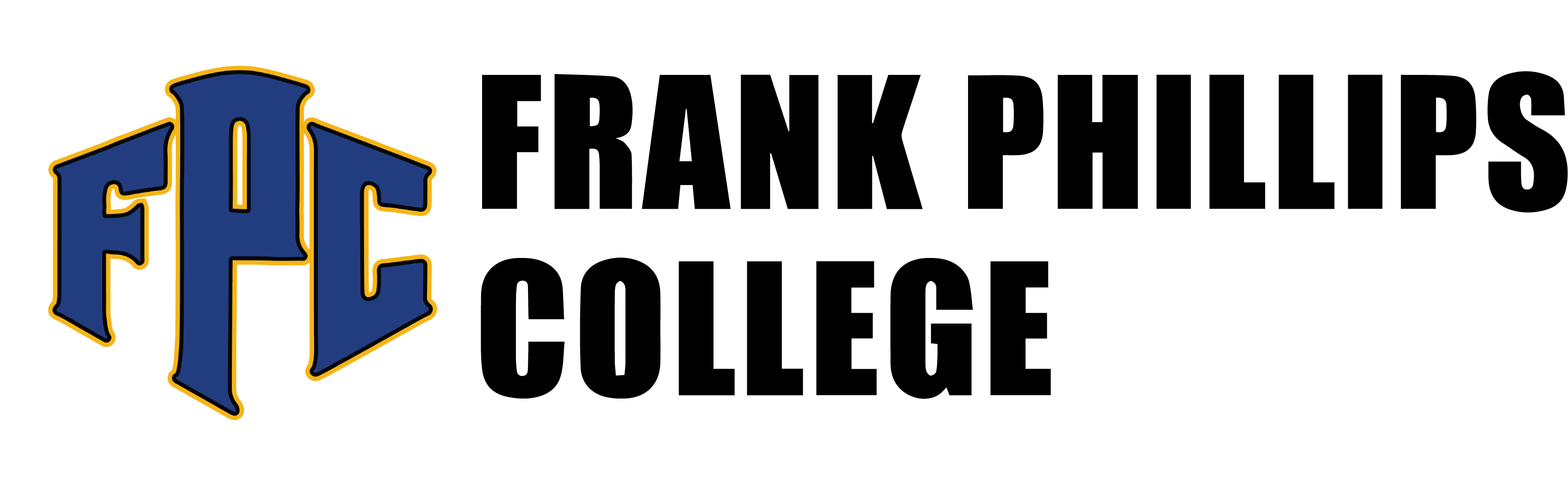HOURS OF OPERATION
| Fall/Spring Hours | Summer Hours |
|---|---|
| Monday: 8am - 5:30pm | Monday: 8am - 4pm |
| Tuesday: 8am - 5:30pm | Tuesday: 8am - 4pm |
| Wednesday: 8am - 5:30pm | Wednesday: 8am - 4pm |
| Thursday: 8am - 5:30pm | Thursday: 8am - 4pm |
| Friday: Closed | Friday: Closed |
| Saturday & Sunday: Closed | Saturday & Sunday: Closed |
The library is open to students for research, studying, group projects, and more. Students and community are welcome to utilize this area Monday-Thursday during the hours listed above. For additional questions or to speak to Academic Support Services please call 806-457-4287.
The Dillard Library was established in 1967. The library building is the only academic two story building on campus and offers a great view with its oversized windows. The library itself is a 14,000 sq. ft. facility housed on the 2nd floor of the building. This facility offers handicap access via elevator on the main floor or ramp access via the back entrance to the library.
The Dillard Library is a member of the Harrington Library Consortium (HLC), which consists of over 130 libraries located in the Panhandle/North Texas region. Membership in the HLC allows FPC patrons access to all of the resources at any of the member libraries both directly as well as through Interlibrary Loan Services (ILL). ILL services are offered as a free benefit for all FPC patrons.
This library collection houses approximately 12,000 printed volumes of reference, academic and fiction books. There are also extensive academic and music CD collections and a growing DVD section. The library subscribes to roughly 15 monthly, weekly, and daily periodicals. Print newspapers and popular magazines are archived for three months.
Fall & Spring Library Hours
Monday through Thursday: 8am to 5:30pm
Friday, Saturday & Sunday: Closed
Summer Library Hours
Monday through Thursday: 8am to 4pm
Friday, Saturday & Sunday: Closed
Copying, Printing, Faxing
Copy services are available for all patrons. Copies are $0.05 per page. The library does NOT do color copying, only black and white. Printing from library computers is available for $0.05 per page. The library does NOT do color printing, only black and white. Fax service is available in the library. There is no cost for sending a fax.
Computer Usage
27 computer workstations are available for patron use during open hours. These computers have internet access and will support all homework needs. The FPC Acceptable Use Policy must be followed while using the computers.
Ask a Librarian for Assistance
The library staff encourages students and patrons to contact us regarding any questions regarding library services not covered on this website. When contacting the library, please use one of the following contact options:
In Person
Consult with the Director of the Library during open hours.
Fall and Spring Semester Library Hours
Monday - Thursday
8:00 am to 5:30 pm
Friday, Saturday and Sunday
Closed
Summer Library Hours
Monday through Thursday
8:00 am to 4:00 pm
Friday through Sunday
Closed
By Phone
Phone a library staff member during open hours.
(806) 457-4200 Ext. 787
By E-mail
We will try to answer your question within two weekdays, if not sooner
- Please ask a specific question.
- We will answer by e-mail unless you specify otherwise in the text of your question.
E-mail contact: Linda Moore
Computer Use in the Library
The James W. Dillard Library has 27 computers which are available to both FPC students and members of the public. Library staff reserves the right to provides students access to computers over members of the public. The library computers are filter-free and designed to allow for the exploration of academic topics and has all software required in courses at FPC. The library computers do not allow for the saving of documents on the hard drives, therefore students need to provide their own USB storage device if they wish to download files or save their documents when working on the computers. Although computers are not restricted to academic usage only, please be mindful of others when viewing materials in the library.
Acceptable Use Policy
FPC has the right to place reasonable restrictions on material that is accessed or posted through the system. All library users are expected to follow all computer regulations approved by the FPC Administration and Board of Regents. Violations of these regulations could result in removal of college computer access.
Library Resource Regulations
- Use of the College Internet Link for commercial purposes or any attempt to offer, provide or purchase products or services is not allowed.
- Political lobbying is not allowed on the FPC Internet Link. However, the system can be used to communicate with elected representatives and to express an opinion on political issues.
- Personal contact information about other people is not allowed. Personal information includes: addresses, phone numbers, e-mail addresses, etc.
- Unauthorized access to the FPC Internet Link, any attempt to disrupt the college's system or destroy data by spreading a computer virus is forbidden and could result in legal prosecution.
- Any attempt to log in through another person's account or access their computer is strictly forbidden.
- Any attempt to harass, post false or defamatory information about another person or organization is strictly forbidden and could result in legal prosecution.
Code of Ethics
The FPC Library respects the privacy and confidentiality of its patrons. The library will do its utmost to respect the intellectual freedom of its library users for the purpose of educational research. This statement does not cover the following actions:
Plagiarism Copyright Infringement - Plagiarism is strictly forbidden and could result in immediate expulsion from the college library. The rights of Copyright owners will be respected. Since Copyright Law can be very confusing, please consult with the library staff regarding copyright issues.
Access to Pornographic Material on the Internet - Use of the FPC Internet Link to view material that is deemed obscene (pornographic), advocates violence, illegal activity or discriminates against other people (hate literature or images) is forbidden.
Free Speech
A library user's right to free speech applies also to communication on the Internet. FPC reserves the right to restrict a library patron's freedom of use on the Internet for valid educational reasons. The College will not restrict free speech on the basis of a disagreement with the opinions an individual wishes to express.
Due Process
- The school will cooperate fully in any investigation related to any illegal activities conducted through the FPC Internet Link.
- Library users found guilty of violating this policy, resulting from a reasonable investigation, will be dealt with in a manner set forth in the college rules.
Search and Seizure
- Library users should expect limited privacy in the contents of their personal files on a school system.
- Routine maintenance and monitoring of the FPC Internet Link may lead to discovery that this policy has been violated.
- An individual search will be conducted if there is a reasonable suspicion that this policy has been violated. The investigation will be reasonable and related to the suspected violation.
Limitation of Liability
FPC cannot guarantee that the functions or services provided through its Internet Link will be error-free or without defect. The College will not be responsible for any damages a library user may suffer due to the following:
- Loss of data or interruption of service
- Accuracy or quality of information obtained or stored on the system
- Financial obligations arising through the unauthorized use of the system
Check-out Policy
Library Material
Library materials are available to be checked-out to patrons that have a valid library card through the Harrington Library Consortium. Students may apply for a free library card in the FPC library or via online through Students link on the FPC website home page.
Fiction and Non-Fiction Books – 2 week check out and renewable
Periodicals – Not available for check out; however, copies can be made for $0.05 per page
Videos – Not available for student check out
Music CDs – Not available for student check out
Computer Accessories
Flash Drives – The library keeps a limited number of USB flash drives available for students to use in order to attach files to e-mail, download attachments for class, or print off items. These can be checked out in exchange for a student ID card or a valid driver's license.
Headphones – The library has headphones available for students who wish to view class DVD, online content, or music. These can also be checked out in exchange for a student ID card or a valid driver's license.
Fines
Students are financially responsible for lost books. In addition, after the third overdue warning, FPC students have a hold placed on their records. This means that transcripts cannot be received until the fine has been paid or the overdue item returned.
Off-Campus Use of Online Resources
The library’s goal is to ensure that all students – whether on campus or off campus – have access to library resources that will assist them in completing their class assignments and other research information needs.
Currently enrolled FPC students have full access to all electronic resources.
Books – Under the Library section, click on Catalog.
Periodical, Reference, e-book, and other research sites
The library offers TexShare and the Texas State Library for online research and other academic information needs. TexShare is the library’s primary reference and research site for periodicals. Students are encouraged to use the TexShare databases to search for full-text articles. A full-text resource can provide instant print access to a complete article. Click on TexShare or Texas State Library under the Library/Learning Resource Center link to access these resources. Off-campus students will need a login and password to access this site. To obtain the access information for TexShare or to gain other online research assistance, contact Linda Moore, the Library Director, at lmoore@fpctx.edu or call 806-457-4200 ext. 787. The login information is also on the front page of the student portal system at FPC, CAMS. The information inside the student portal is available AT ALL TIMES.
Obtaining books and other resources from outside of the library
The FPC library has access to over 1,800,000 items through the Harrington Library Consortium via interlibrary loan (ILL). This service is free for all patrons. An ILL request can be submitted online or with a library staff member. Click on the ILL request application link under Library/Learning Resource Center. Patrons must have a valid HLC library card with the same institution the ILL request is made.
Applying for a HLC library card at Frank Phillips College
The library at Frank Phillips College is part of the Harrington Library Consortium (HLC), which is a group of 130 libraries in the north Texas area.
What does this mean for you?
It means that you will be able to get a library card here and check books out at any of the 100+ libraries that belong to the HLC. A map list of libraries and cities can be found here.
You can either visit the library in person and fill out a paper form or fill out the online form. If you need assistance, please contact Linda Moore at (806) 457-4200 x 787 or lmoore@fpctx.edu.
|
Databases
*For off campus access, please visit your student portal and look for the “Passwords for library databases” document on the front page.
(a group of about 70 different databases for magazines, newspapers, and more)
(a group of 10 databases including audio books)
(a database with academic articles on a range of topics from life sciences, language and literature, history, political science, sociology, and more)
(a database containing peer-review life science articles for student and faculty research)
How to log in:
The HLC databases require a library card from somewhere in the HLC (which includes FPC) and a 4 digit PIN number for the password. The username to login will be the 13 numbers on the barcode of your library card. The 4 digit PIN number must be obtained from the librarian, so please call Linda Moore at (806) 457-4200 x 787 or via e-mail at lmoore@fpctx.edu.
|
|
Students have access to everything from the comfort of their residence hall or their home, with the exception of the paper books on our shelves. We have a number of databases that provide a number of full-text magazines and newspapers. In addition, we have access to over 27,000 electronic books and the catalog of print books from all 130 or so libraries from the Harrington Library Consortium is available to browse online.
|
What about citing Wikipedia in a research paper?
There is an interesting debate regarding the use of Wikipedia in an academic setting. The short version: it is usually frowned upon unless your instructor allows it. The problem with Wikipedia as an academic tool is that anyone can add information to an entry. That means that someone, who is not an expert on a subject or does not have an academic degree in the field, can enter information into the entry.
Basically, sometimes the information is right, sometimes it isn't. However, if you need an ultimate authority on whether or not you should use it, you should listen to what Wikipedia says about the information on their site here. Notice the big, bold, capitalized letters!