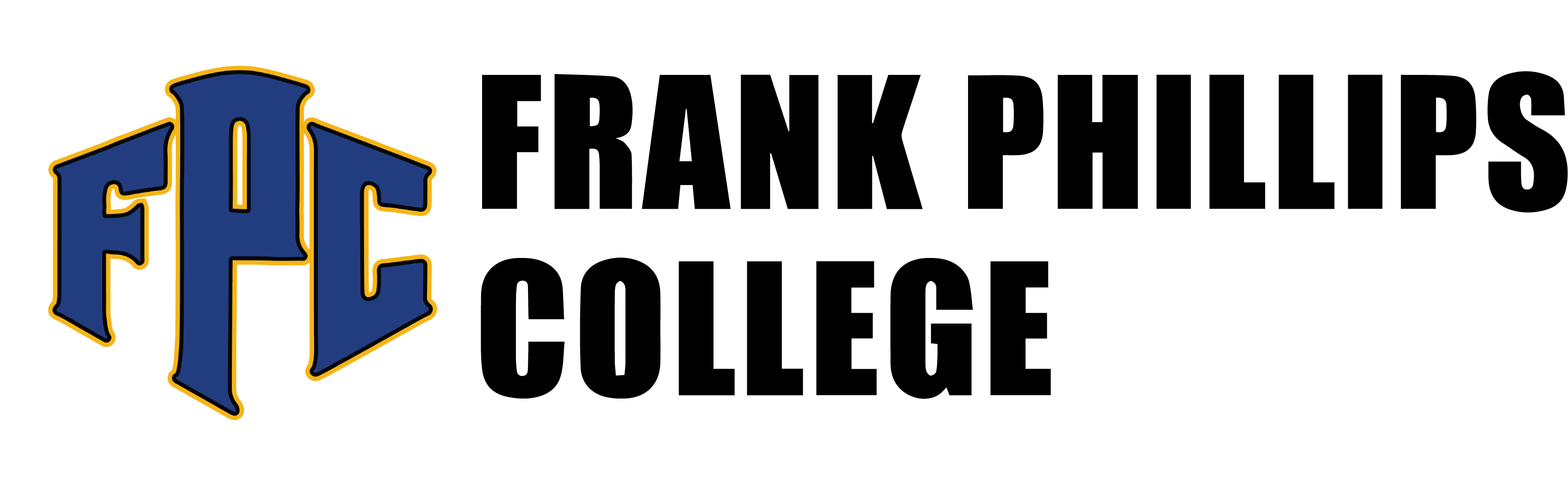Traditional Education Vs. Online Education
Computer System Requirements & Software Requirements for Online Courses
- Windows 2000 or higher.
- An ISP (Internet Service Provider) capable of supplying a connection speed of at least 56k.
- Email: Students are supplied with an FPC email address upon registration. Email communication is a major form of communication in online learning, as students are encouraged to check course email daily.
- Web Browser Internet Explorer 7 or newer.
- Screen Resolution of at least 800 X 600.
- Microsoft Office 2010 downloaded onto their computer
What If I Encounter Technical Problems?
Distance Learning Contacts
Students are encouraged to contact any of the following distance learning contacts with any questions or difficulties they are experiencing with any distance learning application.
Dr. Shannon Carroll
Executive Vice President for Academic Affairs
scarroll@fpctx.edu
(806)457-4200 Ext 732
Patty Kasch
IT Service Manager
pkasch@fpctx.edu
(806)457-4200 Ext 770
Michele Stevens
Director of Enrollment | Management/VCT | Coordinator/CAMS Manager
mstevens@fpctx.edu
(806)457-4200 Ext 707
Krista Wilson
Director of Student Central
kwilson@fpctx.edu
(806)457-4200 Ext 742
Amber Jones - Perryton
Dean of the Allen Campus
ajones@fpctx.edu
(806)648-1450 Ext 607
Ilene Walton - Dalhart
Dean of the Rahll Campus
lwalton@fpctx.edu
(806)244-7669
Becky Green
Counselor
bgreen@fpctx.edu
(806)457-4277
Online Instructors Contact Information & Classes
|
BIOL 2306 Environmental Biology Associate Professor, Matthew Broxson |
GOVT 2305 Texas Government Assistant Professor, Lydia Howell |
|
BUSI 1301 Business Principles Professor, Richard Novotny |
HITT 1305 Medical Terminology Adjunct Faculty, Marilyn Wood |
|
ENGL 1301 Composition I Assistant Professor, Dawn George |
HIST 1301 US History I Associate Professor, John Jordan |
|
ENGL 2332 World Literature I Executive Vice President of Academic Affairs, Dr. Shannon Carroll |
AGAH 2309 Ranch and Feedlot Jobs and Development (Facility Management) Assistant Professor of Agriculture, Alan Parker |
|
AGRI 1325 Marketing of Agricultural Products Adjunct Faculty, Dr. Glen Green |
ECON 2301 Principles of Macroeconomics Assistant Professor of Economics, Michael McCoy |
|
PHED 1321 Coaching/Sports/Athletics I Instructor of Physical Education, Chris Hackett |
|
Frank Phillips College Plainsmen Email
All Frank Phillips College students are provided a college email address upon registration.
Open a web browser and type the following web address: http://mail.live.com/
Once you reach the Plainsmen E-mail website, you’ll be asked for a user name and password. Please follow the instructions below to enter this correctly:
Username = Plainsmen portal id@student.fpctx.edu
Password = your birth date
Let’s take, for example, a student with the following information:
Name: John Johnson
Student ID: 12345
Portal ID: Johnson12345
Birth date: 1/1/1988
This person would log into Plainsmen E-Mail by using the following username and password:
Mail Username: johnson12345@student.fpctx.edu (this will be the your new e-mail address)
Password: 1/1/1988 (the slashes are included in the password)
Note: Your password is your birth date. When entering your password, notice the direction of the slashes, and that there are no leading zeroes in the date. For example, a person born on April 1st 1988 would enter their password as 4/1/1988 and not in the format of 04/01/1988.
Please allow 2 days for your account to become active.
After logging in, you will be able to send and receive email.
Frank Phillips College Student Portal Orientation
Logging into the student portal - Open web browser, type the following web address: http://student.fpctx.edu, type in username and password, make sure to select correct term, then click the log in button.
Navigating the Home Screen - You can move around the Student Portal by clicking on one of the links on the left side of the screen. Logging in will display the Student Portal home page. The news section will display important items/announcements for students to check out! The right side of the screen is a list of courses the student is registered for in that term. Select the course you wish to enter.
Course Documents will take you to each unit or chapter in the course. Each unit or chapter will be made up of an introduction, lecture, activities, and wrap up. The course syllabus will also be posted in this area, and other important information such as the course outline, course due dates, instructor office hours, source information, and course data files. It is recommended for all students to print the course syllabus.
Announcements notify you of any announcements posted by the instructor
Course Information is another place of instructor text information.
Faculty Contact Information provides contact information for the instructor of the course.
Email - Students may email other students in the class or a group of students in the class. A student can compose an email but will never see any other student’s email address. If more than one student was selected each student recipient will receive their own email with no other student’s email address on the email. All students are provided with a college email address upon registering.
Text Book Information - Textbooks for the class are displayed here.
Password - Click the Forgot Student ID/ Password link to have this information emailed to the email address on record. Students can change their passwords using the Change Password option.
Personal Information, address information, email, and website links can be changed here. All students are encouraged to keep contact/address information updated at all times.
External Links takes you to a list of important web addresses or URL’s posted by your instructor.
Discussion Forum takes you to the student forum. Here you will post answers to questions or your opinion on a topic. All class members and the instructor will read your postings. Your classmates or instructor can then write a reply to your statement or idea.
The Calendar can be used as a day planner. Enter items by clicking on the blue date hyperlink in the top left corner of each day. Faculty can also add calendar entries to all their students’ calendars to remind them of important class events.
Academic Advisement
The Academic Advisement process includes meeting with a counselor or faculty advisor to choose courses and make appropriate decisions concerning students’ academic goals. The counselor center is located within the Educational Services office in the Classroom Learning Complex building. We exist to serve students and can help you in the following areas:
- If you are currently enrolled at FPC, returning to college or taking the first step toward college
- with advisement for FPC programs
- with career advisement, exploration and planning
- with questions about transferring to another college
- with personal concern
All services are free and confidential.
Students enrolled only in online courses will be assigned an advisor during the FYIS course. Students enrolled in cosmetology programs at Dumas and Hereford centers will be advised by their program director at their center. Students enrolled in Dalhart or Perryton courses will be advised by the directors at the sites. Regardless of location, however, students may request a faculty advisor who can meet with them through distance technology.
Students attending classes at a location other than the Borger campus, including online classes, can meet with a counselor at Borger via distance technology. Counselors not only work closely with the student in making satisfactory adjustments to the academic and co-curricular activities of the college, but they can also help with obtaining credit by exam, transfer equivalencies, and preparing a degree plan.
Frank Phillips College E-mail, Confidentiality, and Online Counseling
E-mail Guidelines
The staff of Student Services welcomes your contact and values your privacy and time. Frank Phillips College offers you a variety of contact methods. We take your time and confidentiality very seriously and therefore consider it important that you understand the limitations of e-mail technology benefiting personal counseling.
If You Are Looking For On-line Counseling or Advice . . .
Unfortunately, on-line counseling is not offered at Frank Phillips College, yet distance students can seek counseling or assistance with a problem by calling 806-457-4200 Ext. 777. Students will receive the same help from our counselor regardless of where he or she lives. If a student calls the counselor for counseling, the call will be returned at no charge to the student.
|
Ulifeline is an online resource center for college student mental health and emotional well being. If you wish to reach them by phone, call 1-800-273-TALK. www.ulifeline.org |
Alternatively, you can call the Regional Emergency Assessment Center & Hotline (REACH) for suicide prevention and crisis assistance at
1-800-692-4039 or you can call Family Support Services for domestic issues at 1-800-749-9026. Both hotlines are open 24 hours a day, 365 days a year.
Contact Information
The Frank Phillips College Counselor is located in the Classroom Learning Complex building in the Office of Educational Services suite. Please contact Dr. Deborah Johnson at djohnson@fpctx.edu, (806) 457-4200, ext. 777 or in person. Dr. Johnson will make arrangements to meet students at any of the FPC sites or via Skype for counseling, advising, or career testing.
Important Information about E-mail Confidentiality . . .
We cannot guarantee that your e-mail will remain confidential. We will do our best to keep your communications private. However, our college administration, like many other employers, reserves the right to monitor our e-mail usage and might therefore see the text of your message. If you are in any way concerned about the contents of your e-mail being read by someone other than the person you are contacting, you should consider alternate ways of contacting us.
When we respond to your e-mail, we will respond to the address from which it is sent. If you do not wish others who may have access to the e-mail account you are using to also have access to our response, please consider another means of communication.
Your e-mail message and the counselor's response to it will be printed and included in your file. It is important that you are aware of that fact.
We strongly encourage you not to use e-mail for contact.
How quickly can you expect a reply?
While we try to check our e-mail regularly, you have no way of knowing if one of us is unavailable due to illness, vacation, or other reasons, or if there are problems with the network itself. This means that your message may not be received immediately.
If time is of particular concern for you, you should consider calling our office at 806-457-4200, Ext. 777, or calling REACH, a 24-hour hotline, at 1-800-692-4039 or Family Support Services, a 24-hour hotline, at 1-800-749-9026.
If You are Not a Frank Phillips College student. . .
First and foremost, since we are funded by FPC student fees, we place the highest priority on responding to e-mail from FPC students. Due to conflicting demands on our time, we have had to develop priorities to help us determine how to best spend our resources.
Digital Higher Education Consortium of Texas formerly known as VCT.
The Digital Higher Education Consortium of Texas formerly known as VCT consists of Texas community and technical colleges. DigiTex provides the opportunity for students to register at the local college level to take credit and non-credit distance learning courses from colleges throughout the state of Texas.
The Digital Higher Education Consortium of Texas can be accessed by opening a web browser, and type the following web address: www.collegeconsortium.org/institutions/frank-phillips-college
FPC students can access a pre-approved list of courses on Acadeum to request registration for. Students must click the link, sign up for an account using their FPC Plainsmen email address, verify their FPC Plainsmen email address, and register for pre-approved courses. Please note that all registrations are still dependent on FPC approval on a student-by-student basis.
For more information about DigiTex contact Michele Stevens at mstevens@fpctx.edu or 806-457-4200 ext 707.